Using Excel to make changes to GTFS feeds
In my work at GMV, I’ve had need to inspect and edit General Transit Feed Specification (GTFS) feeds on numerous occasions. A GTFS static feed is simply a ZIP file containing several CSV-formatted text files that describe the routes and schedules of a transit agency. Because GTFS is a specification that is explicitly human-editable with common, non-programmer tools like spreadsheets, it’s not uncommon to need to dig into a feed to find and correct clerical errors. However, because it’s a ZIP file of text files with file extensions of .txt, it’s still pretty inconvenient to try to open the files with something like Microsoft Excel.
Fortunately, the simplicity of the specification works in my favor. Conceptually, a GTFS feed can be translated concept-for-concept to an Excel workbook. Each file in the feed can be represented as a spreadsheet tab within the workbook.
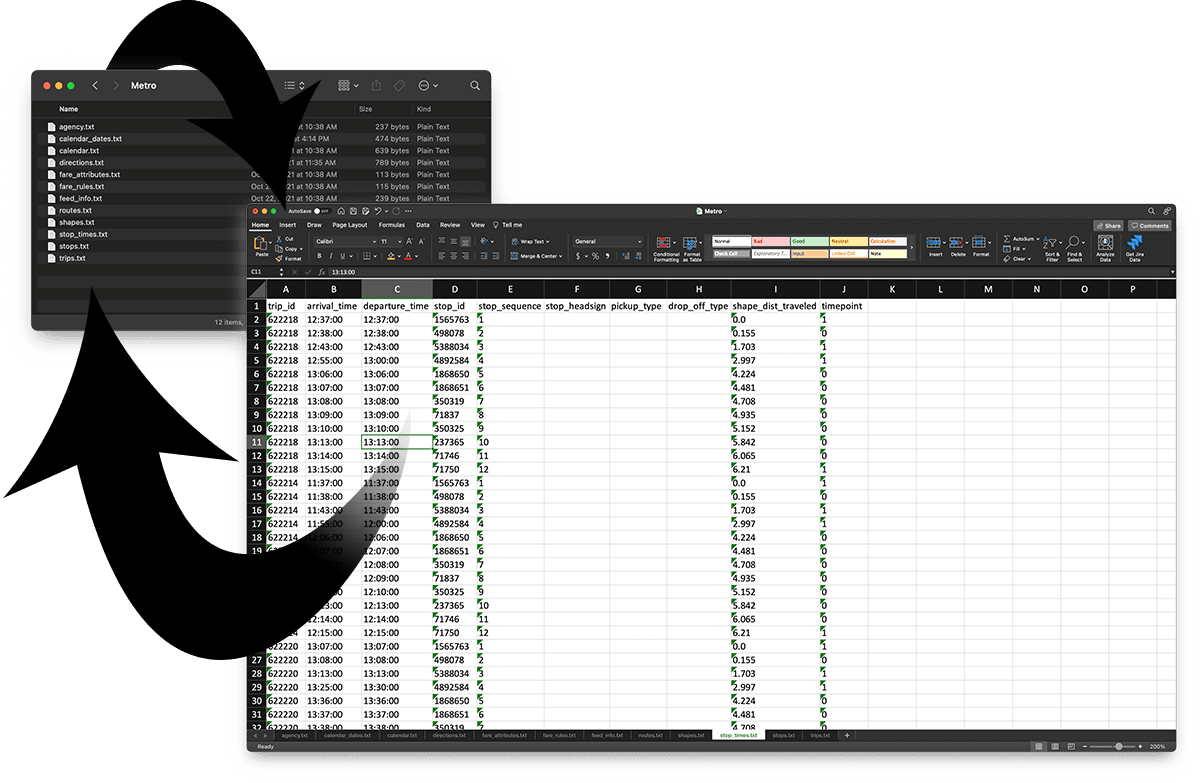
I built a simple command-line tool to convert from a GTFS feed into a Microsoft Excel workbook, and vice-versa. With this tool, I can convert a GTFS feed to an Excel workbook, make edits in Excel, and then convert the workbook back to a GTFS feed file.
I built the tool using .NET and have a version that’s installable as a global tool for those with .NET 6.0 already installed, and also self-contained, dependency-free builds for Windows, macOS, and Linux. I think it’s pretty easy to use:
-
Convert to Microsoft Excel workbook
GtfsXlsxCli --from "MyFeed.zip" --to "MyFeed.xlsx" - Open
MyFeed.xlsxin Excel and edit as desired -
Convert back to GTFS feed
GtfsXlsxCli --from "MyFeed.xlsx" --to "MyFeed.zip"
I’d love to know if you use this!